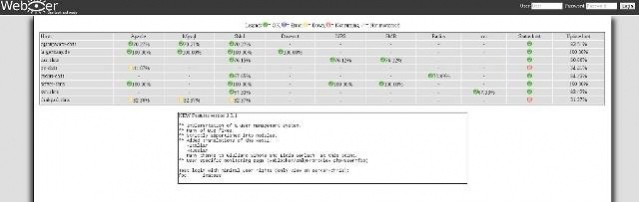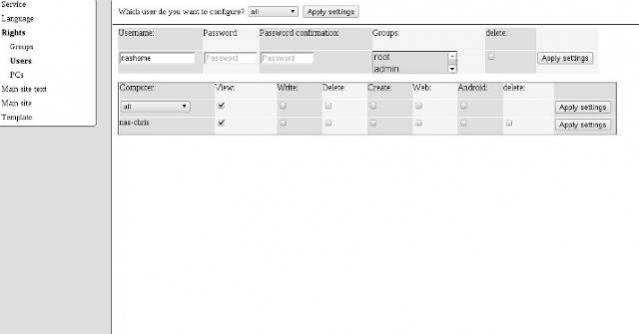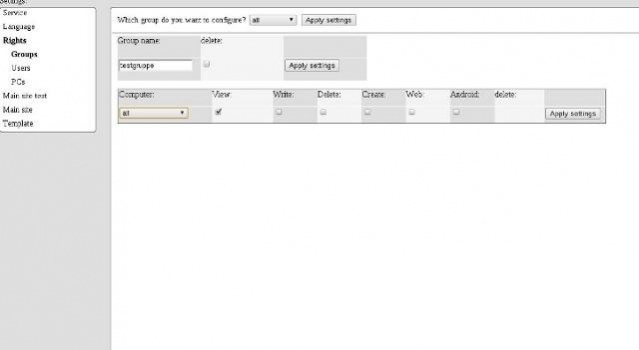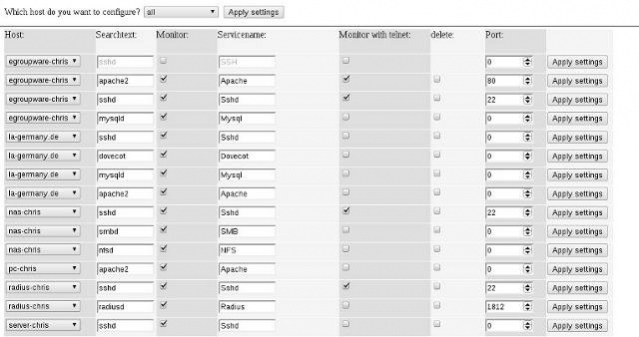Weblooker 0.2.1
Free Version
Publisher Description
Weblooker monitors serveral services on multiple systems for their status, up- and downtimes. A webgui and Android client to view the current status and logged downtimes is available as separately package.
Features
- Android client available.(Needs weblookerd version 0.2.1.1)
- Separation of server, client and webui.
- does not require an open MySQL port anymore.
- All connections are encrypted and secured with session tokens.
- Session limits for DoS-protection.
- Pidfile handling prevents multiple instances.
- Syslog with configurable verbosity levels.
- Real daemon with init-control and privilege control.
- Multiple connection handling through forking.
- Command-line arguments for easier troubleshooting and debugging.
- Well documented configuration-file.
- Manpage and detailed README.
- Easier compilation through Automake.
- Prebuilt RPM and DEB Packages for Red Hat, Debian and SUSE based systems. Most @
- Deb repository :
- RPM repository :
- Improved performance and stability (extended use of low level libraries).
- Fixed a bunch of bugs and typos
- LSB/FHS/GNU compliance.
- Template design.
- User management system.
- Added translations of the webui: Italian, Russian.
- User specific monitoring page (weblooker/onlyFrontview.php?user=foo)
- W3C conform: HTML5,CSS3
About Weblooker
Weblooker is a free software published in the System Maintenance list of programs, part of System Utilities.
This System Maintenance program is available in English. It was last updated on 22 April, 2024. Weblooker is compatible with the following operating systems: Linux, Mac, Windows.
The company that develops Weblooker is silentchris. The latest version released by its developer is 0.2.1. This version was rated by 1 users of our site and has an average rating of 3.0.
The download we have available for Weblooker has a file size of 86.86 KB. Just click the green Download button above to start the downloading process. The program is listed on our website since 2012-03-05 and was downloaded 84 times. We have already checked if the download link is safe, however for your own protection we recommend that you scan the downloaded software with your antivirus. Your antivirus may detect the Weblooker as malware if the download link is broken.
How to install Weblooker on your Windows device:
- Click on the Download button on our website. This will start the download from the website of the developer.
- Once the Weblooker is downloaded click on it to start the setup process (assuming you are on a desktop computer).
- When the installation is finished you should be able to see and run the program.